
|
Benvenuto Visitatore ( Log In | Registrati )
Registrati per comunicare con gli altri e per accedere a tutte le altre funzionalità del sito!
Per qualsiasi info scrivi a staff [AT] ferraraforum [PUNTO] it.
 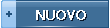 |
 29 Aug 2007 - 17:32 29 Aug 2007 - 17:32
Messaggio
#101
|
|
|
Super Member Gruppo: Utente Messaggi: 6031 Iscritto il: 1 February 2006 Età: 42 Da: Molinella(Bo/Fe?!),[8 m S.L.M.],Terra Di Confine.. Utente Nr.: 543 |
Io ho provato Forecastfox,l'utilità del meteo nella barra in basso,ed è davvero una figata,ti tiene informato sulla situazione dei Comuni a tua scelta,basta aggiungere dei profili...
|
|
|
|
 29 Aug 2007 - 19:03 29 Aug 2007 - 19:03
Messaggio
#102
|
|
|
Barbagian Gruppo: Utente Messaggi: 101 Iscritto il: 24 February 2006 Età: 46 Da: HAZZARD Utente Nr.: 617 |
Non lo vedi nel menu start -> mozilla firefox (o quello che è)? E le immagini ti mancano SOLO in quel sito? Hai verificato che firefox non sia impostato con un proxy diverso da quello impostato in IE/Windows? ciao axettone e grazie anche a te per aver risposto intanto rettifico :neanche con i.e. vedo le immagini(ero sul pc di mia mamma) ho provato ad aprire la modalità provvisoria di firefox e fa uguale le immagini su feforum le vedo non so cosa tu voglia dire con la tua ultima domanda e non saprei come fare quella verifica.... grazie ancora ciao |
|
|
|
 30 Aug 2007 - 08:14 30 Aug 2007 - 08:14
Messaggio
#103
|
|
|
Super Member Gruppo: Utente Messaggi: 4134 Iscritto il: 4 April 2005 Età: 40 Da: Ferrara Utente Nr.: 52 |
Se non lo sai allora probabilmente non e' quello il problema.
Tu stai navigando usando l'adsl? Puoi postare l'url di questo sito? |
|
|
|
 31 Aug 2007 - 19:22 31 Aug 2007 - 19:22
Messaggio
#104
|
|
|
Barbagian Gruppo: Utente Messaggi: 101 Iscritto il: 24 February 2006 Età: 46 Da: HAZZARD Utente Nr.: 617 |
Se non lo sai allora probabilmente non e' quello il problema. Tu stai navigando usando l'adsl? Puoi postare l'url di questo sito? uso una schedina umts della vodafone cosa vuol dire postare l'url di un sito?siamo alle solite.... adesso mi manda a cag..... p.s. il tuo avatar è una figata è il robot che c'è in robocop 1 vero? ciao e grazie |
|
|
|
 31 Aug 2007 - 19:27 31 Aug 2007 - 19:27
Messaggio
#105
|
|
|
Super Member Gruppo: Moderatore Messaggi: 4677 Iscritto il: 16 December 2005 Età: 47 Da: Ferrara Utente Nr.: 462 |
L'url è l'indirizzo, domgio... (IMG:http://www.ferraraforum.it/style_emoticons/default/icon_wink.gif)
|
|
|
|
 31 Aug 2007 - 19:35 31 Aug 2007 - 19:35
Messaggio
#106
|
|
|
Barbagian Gruppo: Utente Messaggi: 101 Iscritto il: 24 February 2006 Età: 46 Da: HAZZARD Utente Nr.: 617 |
L'url è l'indirizzo, domgio... (IMG:http://www.ferraraforum.it/style_emoticons/default/icon_wink.gif) http://www.ferraraforum.it/index.php?showt...2005&st=100 allora copia e incolla dalla barra degli indirizzi e tac ciao Galen |
|
|
|
 31 Aug 2007 - 19:39 31 Aug 2007 - 19:39
Messaggio
#107
|
|
|
Super Member Gruppo: Utente Messaggi: 4134 Iscritto il: 4 April 2005 Età: 40 Da: Ferrara Utente Nr.: 52 |
Prova ad installare Opera e verifica se da lì funziona. (www.opera.com)
CITAZIONE cosa vuol dire postare l'url di un sito?siamo alle solite.... Vedi risposta di Galen (IMG:http://www.ferraraforum.it/style_emoticons/default/icon_smile.gif) CITAZIONE p.s. il tuo avatar è una figata è il robot che c'è in robocop 1 vero? ciao e grazie Esatto, ED-209, in assoluto il robot più figo che conosca ed è marchiato OCP. Ti ispira pace e tranquillità al primo sguardo. (IMG:http://www.ferraraforum.it/style_emoticons/default/uzi7lf.gif) |
|
|
|
 31 Aug 2007 - 20:57 31 Aug 2007 - 20:57
Messaggio
#108
|
|
|
Garantito al limone Gruppo: Moderatore Messaggi: 11412 Iscritto il: 1 August 2006 Età: 40 Da: SoFe (South Ferrara) Utente Nr.: 1152 |
|
|
|
|
 25 Sep 2007 - 18:03 25 Sep 2007 - 18:03
Messaggio
#109
|
|
|
Super Member Gruppo: Utente Messaggi: 8070 Iscritto il: 26 July 2006 Età: 40 Da: Santa... Utente Nr.: 1133 |
Fission (link)
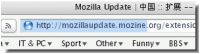 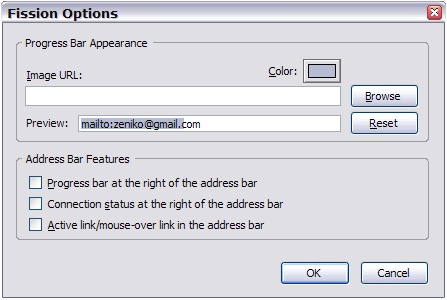 Fission combines address bar and progress bar (Safari style). This extension makes the progress bar more visible and allows for a nice visual effect. Speed Dial (link) (IMG:http://www.cyberelation.ws/images/speeddial/speed_dial01.jpg) (può essere impostato come pag iniziale) *** ..ok lo ammetto: ultimamente sto "Operizzando" il mio FF (IMG:http://www.ferraraforum.it/style_emoticons/default/icon_mrgreen.gif) Figata: ha lo stile che si adatta al tema utilizzato... e se si spunta l'opzione "barra di progressione a destra della barra degli indirizzi" diventa proprio come opera (IMG:http://www.ferraraforum.it/style_emoticons/default/post-185-1140356224.gif) Ho già eliminato la barra di stato così!!! Molto carina anche l'opzione che mostra l'indirizzo di un link attivo, al passaggio del puntatore del mouse, nella address bar! Messaggio modificato da Roccia83 il 25 Sep 2007 - 20:14 |
|
|
|
 27 Sep 2007 - 10:31 27 Sep 2007 - 10:31
Messaggio
#110
|
|
|
Super Member Gruppo: Utente Messaggi: 8070 Iscritto il: 26 July 2006 Età: 40 Da: Santa... Utente Nr.: 1133 |
sempre a tema Opera, dalle sue features:
Avanzamento veloce La funzione di avanzamento veloce rileva il collegamento più probabile alla "pagina successiva" semplificando notevolmente la navigazione di documenti composti da più pagine, ad esempio risultati di ricerche e gallerie di immagini. Bene esiste pure per FF (strano vero eheh): Link Widgets (link) Eases navigation within sequences of pages (e.g. Web comics, forums, or technical specifications such as the HTML 4 Recommendation) by providing toolbar buttons for the first, previous, next, and last page. Also includes buttons to move up a level in the website, and to the top of the website, and a menu of links to further related pages (which can include a tableof contents, an index, printable versions of the current page, translated versions, or page authors' contact details, etc.) |
|
|
|
 26 Oct 2007 - 08:08 26 Oct 2007 - 08:08
Messaggio
#111
|
|
|
Super Member Gruppo: Utente Messaggi: 8070 Iscritto il: 26 July 2006 Età: 40 Da: Santa... Utente Nr.: 1133 |
Snap Links - Snap Links allows users to easily open multiple links in new tabs by drawing a box around them. Links can also be opened in new windows, new tabs on a new window, copied to clipboard, bookmarked or downloaded.
(IMG:https://addons.mozilla.org/en-US/firefox/images/addon_preview/4336/1.png) *** FishEyeTabs - An alternative to scrolling when there are many open tabs, and they become too small to be seen. User can zoom tab labels by moving the mouse cursor over them. Fisheye zoom is activated only when tabs occupy the whole width of the window. Close button moved to right FF 1.0 (per riavere il bottoncino di chiusura tab su ogni tab installare Tab X) - style. Makes tab selection easier by replacing scrolling with fisheye-style zooming. (IMG:https://addons.mozilla.org/en-US/firefox/images/preview/4845/1.png) Davvero da provare (IMG:http://www.ferraraforum.it/style_emoticons/default/sisi.gif) *** Extended Statusbar - A Statusbar with Speed, Percentage, Time and loaded size (like in Opera) Adds an Opera-like statusbar to Firefox that shows: -number of loaded images -bytes downloaded -average download speed -load time -percentage of the page loaded (IMG:https://addons.mozilla.org/en-US/firefox/images/addon_preview/1433/1.png) *** Search Images on Google With a Single Click - Highlignt the words on your page, right-click and get image search results in a new tab. (IMG:https://addons.mozilla.org/en-US/firefox/images/addon_preview/3029/1.png) *** PS W Firefox: (IMG:http://www.varlogarthas.net/images/get-firefox.jpg) Messaggio modificato da Roccia83 il 26 Oct 2007 - 09:30 |
|
|
|
 26 Oct 2007 - 11:24 26 Oct 2007 - 11:24
Messaggio
#112
|
|
|
Barbagian Gruppo: Utente Messaggi: 60 Iscritto il: 26 March 2005 Età: 36 Da: Ferrara, of course! Utente Nr.: 6 |
E' normale che non vada più la funzione con la quale ogni volta che sposto il cursore sopra una parola in inglese mi fornisce subito la traduzione? Ho FF 2.0.0.8: non dovrebbe essere un plug in integrato dalla 2.0 in poi?
Fino a un mesetto fa funzionava (IMG:http://www.ferraraforum.it/style_emoticons/default/icon_cry2.gif) Ho provato a disattivare tutti i componenti aggiuntivi, ma nulla. ho cercato qualche plug-in che faccia al caso mio ma sono troppo fronzolosi e complessi. io voglio solo cursore>parola>tendina con traduzione immediata; non dizionari che ti diano i thesaurus di ogni parola dell'universo conosciuto. help me! --------------------------- Problema risolto...errore mio, in realtà era una funzionalità della google toolbar che io avevo rimosso... Messaggio modificato da Takeo il 26 Oct 2007 - 18:22 |
|
|
|
 9 Nov 2007 - 09:21 9 Nov 2007 - 09:21
Messaggio
#113
|
|
|
Super Member Gruppo: Utente Messaggi: 15258 Iscritto il: 14 December 2005 Età: 17 Utente Nr.: 459 |
Per imparare il cinese e il giapponese e per tradurre al volo le pagine web (o le email) scritte in giapponese e cinese, sia per Firefox sia per thunderbird esistono due extensions stupende...
Passate col mouse sopra alle parole e Firefox vi visualizza dei popup con la traduzione, peraltro riuscendo a separare le singole parole anche se attaccate ad altre. - CINESE Si chiama "ChinesePera-kun" e si trova qui: https://addons.mozilla.org/it/firefox/addon/3349 (IMG:http://static.flickr.com/106/286333094_43ff2204f5_o.jpg) - GIAPPONESE Si chiama "PeraPera-kun" e si trova qui: https://addons.mozilla.org/it/firefox/addon/3343 Bisogna anche installare il dizionario Giapponese-inglese e il dizionario dei nomi da qui (punti 2 e 3): http://www.polarcloud.com/rikaichan/ (IMG:http://static.flickr.com/119/286352187_91d974c1e7_o.jpg) Messaggio modificato da Senbee Norimaki il 9 Nov 2007 - 09:26 |
|
|
|
 9 Nov 2007 - 11:25 9 Nov 2007 - 11:25
Messaggio
#114
|
|
|
Gnosso Gruppo: Utente Messaggi: 1242 Iscritto il: 6 November 2005 Età: 46 Da: centro città Utente Nr.: 389 |
caz ora manca solo una cosa per farmi cambiare da opera (anche se in realtà il jappo dizionario mi tenta cmq): poter mettere la barra dei motori di ricerca in modo da non dover cliccare sul menù a tendina che trovo faticoso (visto che son abituato a scrivere direttamenet la parola nello spazio del motore che mi interessa).
|
|
|
|
 9 Nov 2007 - 14:53 9 Nov 2007 - 14:53
Messaggio
#115
|
|
|
Gnosso Gruppo: Utente Messaggi: 1242 Iscritto il: 6 November 2005 Età: 46 Da: centro città Utente Nr.: 389 |
Queste mi pare non le abbia postate ancora nessuno:
tab effect, sboccioso anche se graficamente non bellissimo effetto grafico nel cambiare i tab preview dei tab in stile alt+tab di windoz |
|
|
|
 10 Nov 2007 - 10:48 10 Nov 2007 - 10:48
Messaggio
#116
|
|
|
Super Member Gruppo: Utente Messaggi: 8070 Iscritto il: 26 July 2006 Età: 40 Da: Santa... Utente Nr.: 1133 |
Back/Forward Dropdown Remover (link)
Removes the dropdown arrows from the Back and Forward buttons for minimalicious fun. You can still access the history lists by right-clicking the buttons. |
|
|
|
 20 Nov 2007 - 09:41 20 Nov 2007 - 09:41
Messaggio
#117
|
|
|
Super Member Gruppo: Utente Messaggi: 8070 Iscritto il: 26 July 2006 Età: 40 Da: Santa... Utente Nr.: 1133 |
Stop-or-Reload Button (link) - unisce i pulsanti stop e reload: quando si sta caricando una pagina si visualizza lo stop, quando è stata caricata il refresh! Insomma si guadagna un po' di spazio nella barra (IMG:http://www.ferraraforum.it/style_emoticons/default/icon_wink.gif)
|
|
|
|
 7 Dec 2007 - 03:51 7 Dec 2007 - 03:51
Messaggio
#118
|
|
|
Super Member Gruppo: Utente Messaggi: 4501 Iscritto il: 10 October 2007 Età: 44 Da: un po' di qua e un po' di la'... ma sempre con un velo blue... Utente Nr.: 2930 |
Minkia (con la K) mi son ricreduto... per sfaticatezza non ho mai scaricato firefox ma ora che l'ho fatto mi pento di non averlo fatto prima!!!!
Nettamente più veloce e molto più figo di quel scarcassone di IE... Mannaggia a non averlo fatto prima... (IMG:http://www.ferraraforum.it/style_emoticons/default/icon_mrgreen.gif) (IMG:http://www.ferraraforum.it/style_emoticons/default/icon_mrgreen.gif) (IMG:http://www.ferraraforum.it/style_emoticons/default/icon_mrgreen.gif) |
|
|
|
 1 Jul 2008 - 07:58 1 Jul 2008 - 07:58
Messaggio
#119
|
|
|
Super Member Gruppo: Utente Messaggi: 8070 Iscritto il: 26 July 2006 Età: 40 Da: Santa... Utente Nr.: 1133 |
THEME "Visto on XP"
(IMG:https://addons.mozilla.org/en-US/firefox/images/preview/6839/1.png) Descrizione You don't like the green in the XP theme of Firefox 3? Get the blue one of Vista for your XP! https://addons.mozilla.org/it/firefox/addon/6839 |
|
|
|
 11 Aug 2008 - 12:48 11 Aug 2008 - 12:48
Messaggio
#120
|
|||
|
Super Member Gruppo: Utente Messaggi: 8070 Iscritto il: 26 July 2006 Età: 40 Da: Santa... Utente Nr.: 1133 |
Speed Dial (link) (IMG:http://www.cyberelation.ws/images/speeddial/speed_dial01.jpg) (può essere impostato come pag iniziale) In alternativa ho trovato questo (è quello che uso già da tempo) Fast Dial con gli ultimi aggiornamenti ha perfino la possibilità di impostare un'immagine di sfondo... ecco come si presenta ora il mio FF (IMG:style_emoticons/default/icon_smile.gif) PS ..e ora che è ormai finita l'estate: versione mia autunnale (IMG:style_emoticons/default/icon_mrgreen.gif) Messaggio modificato da Roccia83 il 6 Sep 2008 - 07:40 |
||
|
|
|||
 10 Nov 2008 - 12:46 10 Nov 2008 - 12:46
Messaggio
#121
|
|
|
Super Member Gruppo: Utente Messaggi: 8070 Iscritto il: 26 July 2006 Età: 40 Da: Santa... Utente Nr.: 1133 |
alcune estensioni che avevo messo non sono più compatibili con FF3 così ho trovato le nuove estensioni che fanno le stesse cose
Quick Restar ("Riavvia" nel menù file) - https://addons.mozilla.org/it/firefox/addon/3559 Print Context Menu ("Stampa" nel menù del tasto dx) - https://addons.mozilla.org/it/firefox/addon/2594 SlimSearch (seleziona un testo e fai la ricerca in google, google immagini, youtube, ebay, ecc) - https://addons.mozilla.org/it/firefox/addon/2440 tab button on tab bar - https://addons.mozilla.org/it/firefox/addon/69 'new tab' button on the left of the tab bar and a 'undo closed tab' button/menu on the right of the tab bar - https://addons.mozilla.org/it/firefox/addon/7782 New Tab Button on Tab Right (stile IE7) - https://addons.mozilla.org/it/firefox/addon/5338 (IMG:https://addons.mozilla.org/en-US/firefox/images/t/20622/1210679786.png) *** Sidebar Icons Adds Bookarks, History N Downlaods icons in sidebar title bar. (IMG:https://addons.mozilla.org/en-US/firefox/images/t/9639/943948800.png) https://addons.mozilla.org/it/firefox/addon/3273 Messaggio modificato da Roccia83 il 17 Dec 2008 - 17:22 |
|
|
|
 13 Nov 2008 - 13:05 13 Nov 2008 - 13:05
Messaggio
#122
|
|
|
Super Member Gruppo: Utente Messaggi: 8070 Iscritto il: 26 July 2006 Età: 40 Da: Santa... Utente Nr.: 1133 |
Sidebar Autohide - Automatically show/hide the sidebar just by "touching" the window border.
https://addons.mozilla.org/it/firefox/addon/6524 usato in combo con questa "Sidebar Icons" IMHO diventa davvero ottimo (IMG:style_emoticons/default/icon_wink.gif) *** MouseZoom Zoom with the mouse. Hold the right mouse button and turn the mouse wheel to zoom in/out. Hold the right mouse button and click left to reset to normal font size. Hold the right mouse button and click on the wheel (middle mouse button) to hide/show all toolbars. Use the preferences to invert the wheel zoom direction. https://addons.mozilla.org/it/firefox/addon/2244 *** Searchbar Autosizer https://addons.mozilla.org/it/firefox/addon/1172 Messaggio modificato da Roccia83 il 13 Nov 2008 - 18:13 |
|
|
|
 15 Nov 2008 - 10:09 15 Nov 2008 - 10:09
Messaggio
#123
|
|
|
Super Member Gruppo: Utente Messaggi: 8070 Iscritto il: 26 July 2006 Età: 40 Da: Santa... Utente Nr.: 1133 |
Ctrl-Tab https://addons.mozilla.org/it/firefox/addon/5244
(Shift+)Ctrl+Tab navigation for Firefox tabs: * Tabs are presented in most-recently-used order, similar to Alt+Tab on various operating systems * Releasing Tab and pressing it again moves to the next preview * Pressing W closes the selected tab * Releasing Ctrl switches to the selected tab * Hidden preferences: browser.ctrlTab.mostRecentlyUsed, browser.ctrlTab.recentlyUsedLimit, browser.ctrlTab.smoothScroll Ctrl+Shift+A / Cmd+Shift+A shows all tabs in a grid: * Shows tabs from all open windows * Tabs can be closed by middle clicking * Search field filters tabs based on their titles and addresses, Enter selects the first tab * Hidden preferences: browser.allTabs.allWindows Aging Tabs https://addons.mozilla.org/it/firefox/addon/3542 (IMG:https://addons.mozilla.org/en-US/firefox/images/t/9752/943948800.png) Makes unused tabs fade with age and highlights the selected tab. (da anche la possibilità di colorare a piacimento le tab selezionate e non, sia per loro sfondo che carattere) |
|
|
|
 30 Nov 2008 - 22:47 30 Nov 2008 - 22:47
Messaggio
#124
|
|
|
Super Member Gruppo: Utente Messaggi: 9423 Iscritto il: 8 March 2006 Età: 40 Utente Nr.: 630 |
Firefox inizia a stancarmi non fa che crashare
|
|
|
|
 1 Dec 2008 - 09:19 1 Dec 2008 - 09:19
Messaggio
#125
|
|
|
Garantito al limone Gruppo: Moderatore Messaggi: 11412 Iscritto il: 1 August 2006 Età: 40 Da: SoFe (South Ferrara) Utente Nr.: 1152 |
Non è per caso che hai qualche plugin strano che crea del disastro?
Prova a tirar via tutti i componenti aggiuntivi... |
|
|
|
 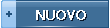 |
| Versione Lo-Fi | Oggi è il: 9 May 2024 - 20:13 |
|
||||||||||||||
| Contattaci a staff@ferraraforum.it - visitatori dal 25 Marzo 2005 ( oggi) | ||||||||||||||